202405月202303月202007月201706月201602月08月201501月05月08月09月11月
201401月03月05月06月07月
09月10月11月201305月08月09月11月12月
201201月02月03月05月201101月02月03月04月05月
06月07月08月09月10月
11月12月201001月02月03月04月05月
06月07月08月09月10月
11月12月200901月02月03月04月05月
06月07月08月09月10月
11月12月200801月02月03月04月05月
06月07月08月09月10月
11月12月200701月02月03月04月05月
06月07月08月09月10月
11月12月200601月02月03月04月05月
06月07月08月09月10月
11月12月200502月04月07月08月09月
10月11月12月
安全清除你:C盘垃圾
作者:jogocun 日期:2006-06-30 21:48
正在载入,请稍候……
 引用内容
引用内容很多朋友说夸张了,只能减少几十M而已,其实那是因为你的系统本来都比较干净,如果你系统使用了一段时间,安装了一定的软件,升级过,长期浏览网页图片,一定时间后你再清理试试看能不能达到1G以上,不夸张,只是针对用的人而言~不想把他做成.bat文件上传,让大家自己写,会觉得更安全,放心,安全觉得可以保障的。教大家自己写个程序这个程序是自动清理电脑里的垃圾而不会破坏系统,比很多软件都好哦~
新建一个记事本并输入以下的内容:
 引用内容
引用内容@echo off
echo 正在清除系统垃圾文件,请稍等......
del /f /s /q %systemdrive%\*.tmp
del /f /s /q %systemdrive%\*._mp
del /f /s /q %systemdrive%\*.log
del /f /s /q %systemdrive%\*.gid
del /f /s /q %systemdrive%\*.chk
del /f /s /q %systemdrive%\*.old
del /f /s /q %systemdrive%\recycled\*.*
del /f /s /q %windir%\*.bak
del /f /s /q %windir%\prefetch\*.*
rd /s /q %windir%\temp & md %windir%\temp
del /f /q %userprofile%\cookies\*.*
del /f /q %userprofile%\recent\*.*
del /f /s /q "%userprofile%\Local Settings\Temporary Internet Files\*.*"
del /f /s /q "%userprofile%\Local Settings\Temp\*.*"
del /f /s /q "%userprofile%\recent\*.*"
echo 清除系统LJ完成!
echo. & pause
echo 正在清除系统垃圾文件,请稍等......
del /f /s /q %systemdrive%\*.tmp
del /f /s /q %systemdrive%\*._mp
del /f /s /q %systemdrive%\*.log
del /f /s /q %systemdrive%\*.gid
del /f /s /q %systemdrive%\*.chk
del /f /s /q %systemdrive%\*.old
del /f /s /q %systemdrive%\recycled\*.*
del /f /s /q %windir%\*.bak
del /f /s /q %windir%\prefetch\*.*
rd /s /q %windir%\temp & md %windir%\temp
del /f /q %userprofile%\cookies\*.*
del /f /q %userprofile%\recent\*.*
del /f /s /q "%userprofile%\Local Settings\Temporary Internet Files\*.*"
del /f /s /q "%userprofile%\Local Settings\Temp\*.*"
del /f /s /q "%userprofile%\recent\*.*"
echo 清除系统LJ完成!
echo. & pause
打开还是记事本的看清楚这里最后将它保存,然后更名为“清除系统LJ.bat”
ok!你的LJ清除器就这样制作成功了!
以后只要双击运行该文件,当屏幕提示“清除系统LJ完成!
就还你一个“苗条”的系统了!!到时候再看看你的电脑,是不是急速如飞呢?
![[本日志由 jogocun 于 2006-06-30 11:25 PM 编辑]](images/end.gif) 谷歌AD正在载入,请稍候……
谷歌AD正在载入,请稍候……
点此快速转到评论处,留下您的宝贵见解吧^_^ 本文如需转载,请详细注明出处,尊重版权,尊重别人的劳动成果,谢谢合作哦! |
Google内容AD正在载入,请稍候……
|
相关日志
详细信息
日志搜索
推荐收藏
反向链接
本站声明
|
评论列表 ↓ 点击显示/隐藏2条博友们的评论
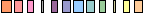
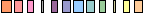

 订阅
订阅 上一篇
上一篇 下一篇
下一篇


 相关日志:
相关日志: 文章来自:
文章来自:  日志标签:
日志标签:
 反向链接:
反向链接:








