202405月202303月202007月201706月201602月08月201501月05月08月09月11月
201401月03月05月06月07月
09月10月11月201305月08月09月11月12月
201201月02月03月05月201101月02月03月04月05月
06月07月08月09月10月
11月12月201001月02月03月04月05月
06月07月08月09月10月
11月12月200901月02月03月04月05月
06月07月08月09月10月
11月12月200801月02月03月04月05月
06月07月08月09月10月
11月12月200701月02月03月04月05月
06月07月08月09月10月
11月12月200601月02月03月04月05月
06月07月08月09月10月
11月12月200502月04月07月08月09月
10月11月12月
实现FCK模式下日志内页分页功能
作者:jogocun 日期:2006-10-20 23:35
正在载入,请稍候……
方法来自stanley,http://stanley.cpf-china.com。
实现本功能主要修改了class文件夹下的“cls_article.asp”,并修改了FCKeditor编辑器中几个文件(编辑器中改动的页面过多,恕不一一列举)。。。如果确定你的cls_article.asp之前没有改过,请大家下载以后直接覆盖到博客根目录即可。
注:同时升级编辑器至FCKeditor 2.3.2 功能较原来的增加了一些。下载已经改好的日志内分页
或者到我的个人网盘空间: http://my.mofile.com/jogocun 密码:haifolcom
大家可以点下面链接看看效果:http://blog.haifol.com/article.asp?id=387
也可以到原作者看这个帖子:http://stanley.cpf-china.com/article.asp?id=175
打开cls_article.asp 找到
 程序代码
程序代码[response.write (highlight(UnCheckStr(log_ViewArr(8,0)),keyword))
替换为:
 程序代码
程序代码'=======FCK模式下内分页程序============
dim arrcontent,page,pagelist,content,pagecounter,x,xx
content=highlight(UnCheckStr(log_ViewArr(8,0)),keyword)
If InStr(1,cstr(content),"[page splitxx]",1)<>0 Then '注意去掉page和splitxx 中间的空格
ArrContent=Split(content,"[page splitxx]") '注意去掉page和splitxx 中间的空格
PageCounter=UBound(ArrContent)
Page=Request.QueryString("Page")
If isnumeric(Page)=false Then Page=1
If Page<1 Then Page=1
If Page-1>PageCounter Then Page=1
For x=1 To PageCounter+1
xx=x
If CInt(Page)=x Then xx="<font style='color:red;font-weight:bold'>"&x&"</font>"
PageList=PageList&" "&"<a href='?id="&logID&"&Page="&x&"'>["&xx&"]</a>"
Next
content=ArrContent(Page-1)&"<hr><div align='center' style='font-size:12px'>"&pagelist&"</div>"
End If
'=======内分页程序结束========
response.write (content)

实现UBB发帖模式日志内分页功能:
http://blog.haifol.com/article.asp?id=393
![[本日志由 jogocun 于 2007-04-15 07:48 PM 编辑]](images/end.gif) 谷歌AD正在载入,请稍候……
谷歌AD正在载入,请稍候……
点此快速转到评论处,留下您的宝贵见解吧^_^ 本文如需转载,请详细注明出处,尊重版权,尊重别人的劳动成果,谢谢合作哦! |
Google内容AD正在载入,请稍候……
|
相关日志
详细信息
日志搜索
推荐收藏
反向链接
本站声明
|
评论列表 ↓ 点击显示/隐藏5条博友们的评论
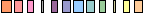
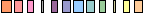

 订阅
订阅 上一篇
上一篇 下一篇
下一篇


 相关日志:
相关日志: 文章来自:
文章来自:  日志标签:
日志标签:  收藏到网摘:
收藏到网摘:
 反向链接:
反向链接:








